Top 10 Best Free Antivirus Software For Windows And Mac
Antivirus software is a type of program designed to prevent, detect, and remove malware from computers and other electronic devices. Malware is a broad term that includes viruses, trojans, worms, spyware, adware, and other types of malicious software that can harm your computer or steal your personal information. In this article, I am going to mention the Top 10 Best Free Antivirus Software For Windows And Mac
Antivirus software typically works by scanning your system for known malware signatures or using behavior-based detection to identify suspicious activity. Once malware is detected, the antivirus software can either remove it automatically or alert the user and provide options for removing the malware manually.
Antivirus software is an essential tool for protecting your computer and personal information from online threats. It is important to keep your antivirus software up-to-date and to run regular scans to ensure that your system is free from malware.
Here are ten free antivirus software that you can use to protect your PC
1. Avast Free Antivirus
Avast Free Antivirus is a popular free antivirus software that provides basic protection against viruses, malware, spyware, and other online threats. It includes a range of security features such as real-time scanning, email protection, web protection, and a behavior shield that monitors your system for suspicious behavior.
Avast also offers additional features such as a password manager, a Wi-Fi inspector, a software updater, and a sandbox for testing potentially dangerous files in a safe environment. However, some of these features may only be available in the paid version of the software.
Avast Free Antivirus is compatible with Windows, Mac, and Android operating systems and is easy to download and install. It also has a user-friendly interface with clear and simple instructions for configuring your settings and running scans.
Overall, Avast Free Antivirus is a solid choice for basic antivirus protection, but it’s important to note that some users have reported issues with pop-up ads and a slowdown in system performance.
2. AVG AntiVirus FREE
AVG AntiVirus FREE is a popular antivirus software that provides basic protection against viruses, malware, spyware, and other online threats. It includes a range of security features such as real-time scanning, email protection, web protection, and a behavior shield that monitors your system for suspicious behavior.
In addition to its basic security features, AVG also offers additional tools such as a file shredder, a disk cleaner, and a PC performance optimizer that can help improve the overall speed and performance of your computer.
AVG AntiVirus FREE is compatible with Windows, Mac, and Android operating systems and is easy to download and install. It also has a user-friendly interface with clear and simple instructions for configuring your settings and running scans.
Overall, AVG AntiVirus FREE is a reliable antivirus software that provides solid protection against common online threats. However, some users have reported issues with pop-up ads and a slowdown in system performance. Additionally, some of the advanced features may only be available in the paid version of the software.
3. Bitdefender Antivirus Free Edition
Bitdefender Antivirus Free Edition is a lightweight antivirus software that provides basic protection against viruses, malware, spyware, and other online threats. It includes real-time scanning and a behavior-based detection system that monitors your system for suspicious activity.
One of the benefits of Bitdefender Antivirus Free Edition is that it runs in the background and doesn’t require much system resources, which means it won’t slow down your computer or interrupt your work. Additionally, it receives regular updates to ensure the latest protection against new and emerging threats.
Bitdefender Antivirus Free Edition is compatible with Windows operating systems and is easy to download and install. It also has a simple interface with clear and easy-to-understand options for configuring your settings and running scans.
Overall, Bitdefender Antivirus Free Edition is a reliable and lightweight antivirus software that provides basic protection against common online threats. However, it doesn’t offer as many advanced features as some other antivirus programs, and some users have reported issues with false positives during scans.
4. Kaspersky Security Cloud Free
Kaspersky Security Cloud Free is a comprehensive antivirus software that provides advanced protection against viruses, malware, spyware, and other online threats. It includes a range of security features such as real-time scanning, email protection, web protection, and a behavior-based detection system that monitors your system for suspicious activity.
One of the benefits of Kaspersky Security Cloud Free is that it uses cloud-based technology to receive real-time updates and stay ahead of new and emerging threats. It also includes additional features such as a password manager, a file shredder, and a VPN (virtual private network) for secure online browsing.
Kaspersky Security Cloud Free is compatible with Windows, Mac, iOS, and Android operating systems and is easy to download and install. It also has a user-friendly interface with clear and simple options for configuring your settings and running scans.
Overall, Kaspersky Security Cloud Free is a powerful and comprehensive antivirus software that provides advanced protection against online threats. However, some users may be hesitant to use it due to concerns about Kaspersky’s ties to the Russian government and allegations of security breaches in the past.
5. Sophos Home Free
Sophos Home Free is an antivirus software that provides basic protection against viruses, malware, and other online threats. It includes real-time scanning and a behavior-based detection system that monitors your system for suspicious activity.
One of the benefits of Sophos Home Free is that it includes additional features such as web filtering, which allows you to block access to websites that may be harmful or inappropriate, and parental controls that allow you to set limits on your children’s online activity.
Sophos Home Free is compatible with Windows and Mac operating systems and is easy to download and install. It also has a user-friendly interface with clear and simple options for configuring your settings and running scans.
Overall, Sophos Home Free is a reliable and comprehensive antivirus software that provides basic protection against common online threats. However, some users have reported issues with false positives during scans, and some of the advanced features may only be available in the paid version of the software.
6. Avira Free Antivirus
Avira Free Antivirus is a popular antivirus software that provides basic protection against viruses, malware, spyware, and other online threats. It includes real-time scanning and a behavior-based detection system that monitors your system for suspicious activity.
One of the benefits of Avira Free Antivirus is that it receives regular updates to ensure the latest protection against new and emerging threats. It also includes additional features such as a password manager, a software updater, and a VPN (virtual private network) for secure online browsing.
Avira Free Antivirus is compatible with Windows, Mac, Android, and iOS operating systems and is easy to download and install. It also has a user-friendly interface with clear and simple options for configuring your settings and running scans.
Overall, Avira Free Antivirus is a reliable and comprehensive antivirus software that provides basic protection against common online threats. However, some users have reported issues with pop-up ads and a slowdown in system performance, and some of the advanced features may only be available in the paid version of the software.
7. Malwarebytes Free
Malwarebytes Free is an antivirus software that provides advanced protection against viruses, malware, spyware, and other online threats. It includes a behavior-based detection system that monitors your system for suspicious activity and can detect and remove even the most stubborn and sophisticated malware.
One of the benefits of Malwarebytes Free is that it runs alongside your existing antivirus software and provides an additional layer of protection against advanced threats. It also includes additional features such as real-time scanning, scheduled scanning, and a quarantine function that allows you to isolate and remove infected files.
Malwarebytes Free is compatible with Windows and Mac operating systems and is easy to download and install. It also has a user-friendly interface with clear and simple options for configuring your settings and running scans.
Overall, Malwarebytes Free is a powerful and comprehensive antivirus software that provides advanced protection against online threats. However, some users have reported issues with false positives during scans, and some of the advanced features may only be available in the paid version of the software.
8. Microsoft Defender Antivirus
Microsoft Defender Antivirus is a built-in antivirus software that comes with Windows 10 and provides basic protection against viruses, malware, and other online threats. It includes real-time scanning and a behavior-based detection system that monitors your system for suspicious activity.
One of the benefits of Microsoft Defender Antivirus is that it is free and comes pre-installed with Windows 10, so you don’t need to download or install any additional software. It also receives regular updates to ensure the latest protection against new and emerging threats.
Microsoft Defender Antivirus is compatible with Windows 10 operating systems and is easy to use with a simple interface that requires minimal configuration.
Overall, Microsoft Defender Antivirus is a reliable and convenient antivirus software that provides basic protection against common online threats. However, some users may prefer more advanced and comprehensive antivirus software with additional features and customization options.
9. Panda Free Antivirus
Panda Free Antivirus is an antivirus software that provides basic protection against viruses, malware, spyware, and other online threats. It includes real-time scanning and a behavior-based detection system that monitors your system for suspicious activity.
One of the benefits of Panda Free Antivirus is that it uses cloud-based technology to receive real-time updates and stay ahead of new and emerging threats. It also includes additional features such as a USB protection module that scans external devices for malware and a rescue kit that can help recover files in the event of a malware attack.
Panda Free Antivirus is compatible with Windows and Android operating systems and is easy to download and install. It also has a user-friendly interface with clear and simple options for configuring your settings and running scans.
Overall, Panda Free Antivirus is a reliable and comprehensive antivirus software that provides basic protection against common online threats. However, some users may experience slowdowns in system performance during scans, and some of the advanced features may only be available in the paid version of the software.
10. Comodo Free Antivirus
Comodo Free Antivirus is an antivirus software that provides basic protection against viruses, malware, and other online threats. It includes real-time scanning and a behavior-based detection system that monitors your system for suspicious activity.
One of the benefits of Comodo Free Antivirus is that it includes additional features such as sandboxing technology that allows you to run suspicious files in a virtual environment and a secure shopping feature that protects your online transactions. It also offers a unique “Default Deny” protection mode, which blocks all unknown files until they are verified as safe.
Comodo Free Antivirus is compatible with Windows operating systems and is easy to download and install. It also has a user-friendly interface with clear and simple options for configuring your settings and running scans.
Overall, Comodo Free Antivirus is a reliable and comprehensive antivirus software that provides basic protection against common online threats. However, some users may experience slowdowns in system performance during scans, and some of the advanced features may only be available in the paid version of the software. Additionally, the aggressive “Default Deny” protection mode may require some technical knowledge to configure properly.
Please note that while these antivirus programs are free, they may come with limitations or additional paid features. It’s important to choose an antivirus that suits your specific needs and to regularly update and run scans to ensure the best possible protection for your PC.

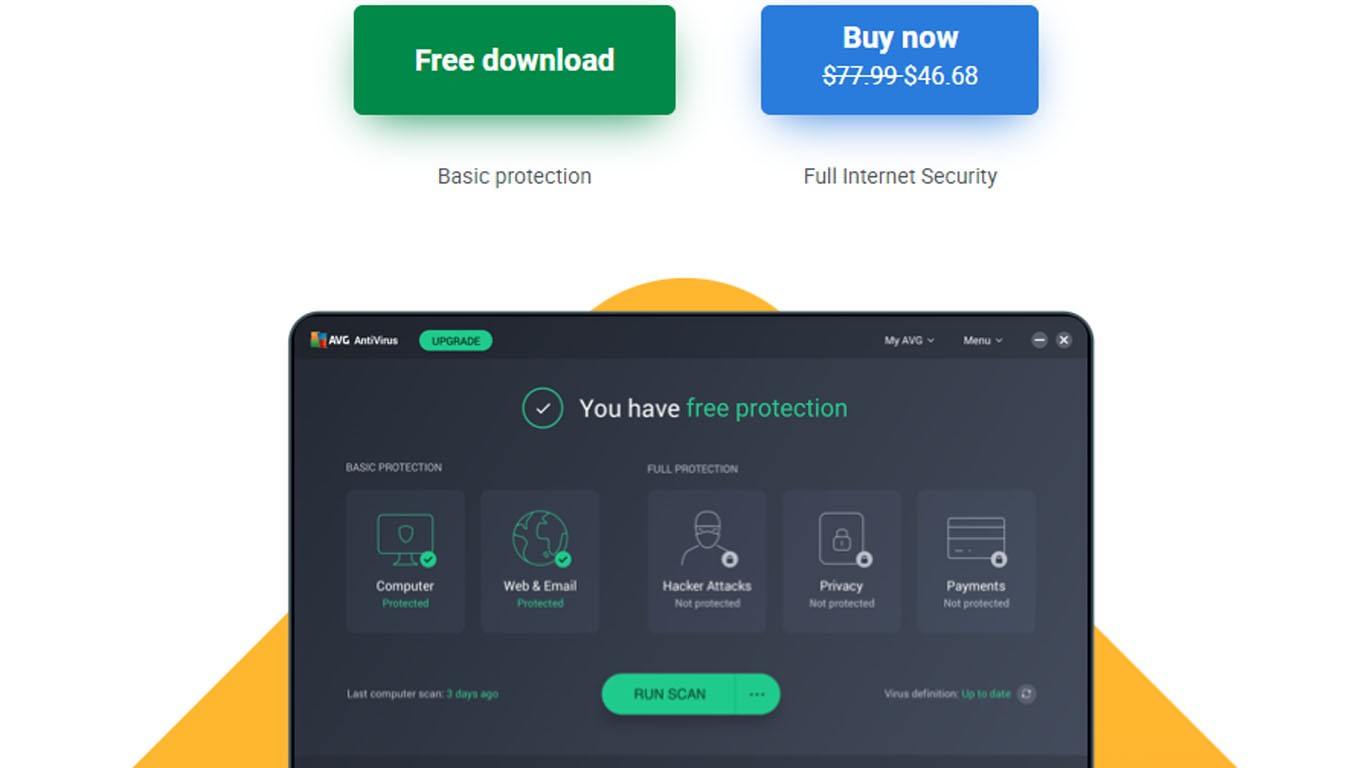
2 comments
Hi my loved one! I wish to say that this post is awesome, great written and come with approximately all vital infos.
I’d like to peer more posts like this .
Upper brackets may NOT be bolted or welded to body in any way why is viagra so expensive