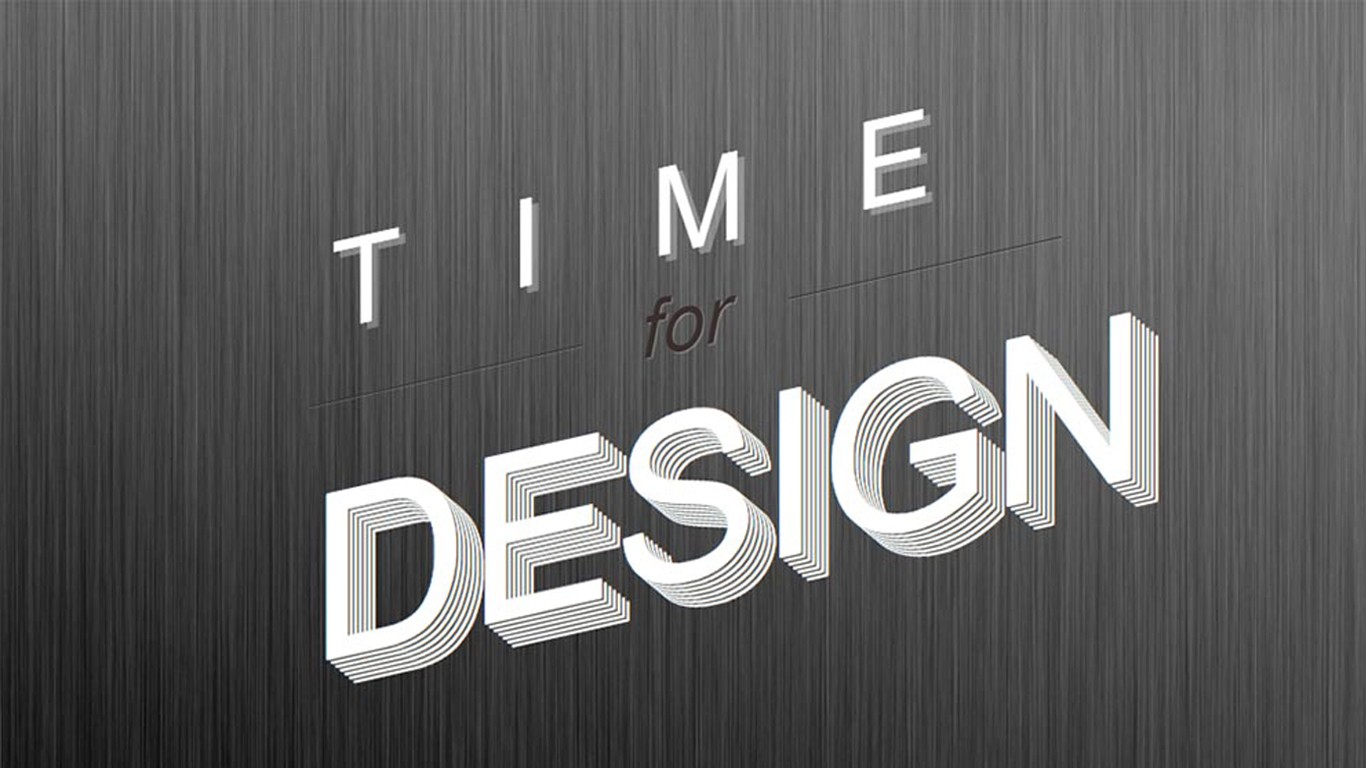4.8K
Creative Web Typography Style Using HTML and CSS
Hello, guys In this tutorial I am going to create a creative web typography style using HTML and CSS. Here you can see three different style typography on screen. First, you have to choose a suitable background. You can add a direct image or you can add CSS background style in the body section.
HTML
<!DOCTYPE html>
<html>
<head>
<title>Creative web typography style</title>
<link rel="stylesheet" href="style.css">
</head>
<body>
<section class="main">
<h2 class="cs-text"><span>Time</span> <span>for</span> <span>Design</span></h2>
</section>
</body>
</html>
CSS
body{
background: url(bg.jpg);
background-size: cover;
font-family: arial;
}
.container > header h1,
.container > header h2 {
color: #fff;
text-shadow: 1px 1px 1px rgba(0,0,0,0.2);
}
.cs-text {
width: 660px;
margin: 120px auto 30px;
cursor: default;
transform: skewY(-12deg);
text-align: center;
}
.cs-text span {
display: block;
color: #fff;
font-weight: 400;
text-transform: uppercase;
margin-top: 6px;
}
.cs-text span:first-child {
font-size: 100px;
letter-spacing: 96px;
text-shadow: 6px 6px 0px rgba(255,255,255,0.3);
}
.cs-text span:nth-child(2) {
font-weight: 400;
text-transform: none;
font-style: italic;
line-height: 60px;
font-size: 67px;
color: #392f2c;
text-shadow: 1px 1px 1px rgba(255,255,255,0.3);
position: relative;
}
.cs-text span:nth-child(2):before,
.cs-text span:nth-child(2):after {
content: '';
width: 240px;
height: 2px;
background: #392f2c;
position: absolute;
top: 50%;
margin-top: -1px;
box-shadow: 0 1px 0 rgba(255,255,255,0.2);
}
.cs-text span:nth-child(2):before {
left: 0px;
}
.cs-text span:nth-child(2):after {
right: 0px;
}
.cs-text span:nth-child(3) {
font-size: 8em;
text-shadow:
2px 2px 0 #645f59,
4px 4px 0 #fff,
6px 6px 0 #645f59,
8px 8px 0 #fff,
10px 10px 0 #645f59,
12px 12px 0 #fff,
14px 14px 0 #645f59,
16px 16px 0 #fff,
18px 18px 0 #645f59,
20px 20px 0 #fff,
22px 22px 0 #645f59,
24px 24px 0 #fff;
}
For More Tutorials Please Click Here